绝地求生client not responding解决方法
由于目前绝地求生的游戏优化较差,加上玩家的大量涌入,导致大量的系统错误问题出现。比如说绝地求生client not responding错误。下面小编将针对这个错误提供解决办法。
client not responding错误信息提示解决教程
进服务器房间开始游戏出现这样。

第一:首先我是从win7系统装游戏开始发现一系列问题之后所有问题解决后还是无法上去游戏,只当我重装win10系统之后打上补丁就可以正常完美运行游戏,所以首先装win10系统,因为win10系统一系列兼容性比较好其他系统打一些补丁会无效所以推荐win10,然后就有人会问win10怎么装?这里开始教程:先在百度搜索win10然后会出现下图所示随便找一个系统下载要求文件后缀是ios镜像文件。

下载好系统后接着下载下面如图所示的工具。

等待文件复制完成自动重启出现这个画面。
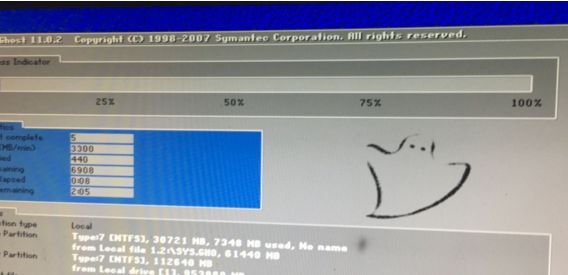
到这里以后全程都是自动安装不要动键盘或者鼠标等待安装完成至如图所示。
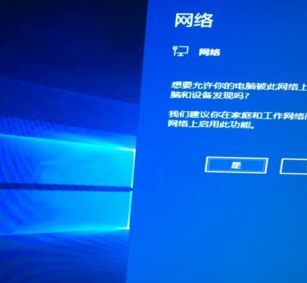
第二:装好win10系统之后,运行steam点击游戏反键本地打开游戏。

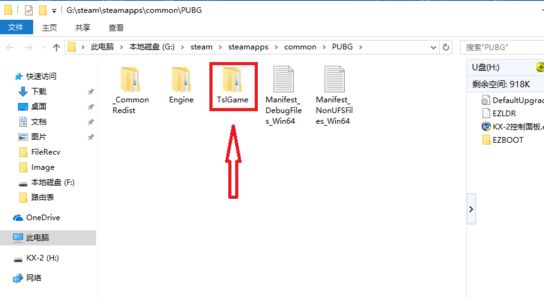
免责声明:文中图片应用来自网络,如有侵权请联系删除
12-12
以比赛为例 谈谈PUBG中信息的收集与利用12-12
吃鸡我有自己独特的姿势 从天而降的枪法12-10
细节决定成败:关于沙漠地图三仓坑打法12-07
决赛圈地形优劣势分析:渔村与西桥的抉择12-07
绝地求生你不知道的武器的隐藏属性12-06
决赛圈地形分析:学区房右侧该如何抉择11-30
《Dota2》平均玩家数反超PUBG 后者玩家大幅流失11-30
沙漠地图C城老城区战术打法及小技巧11-30
PUBG决赛圈收集信息及视野控制的实战分析11-29
《绝地求生》图标现身PSN服务器 网曝将于下月推出11-29
绝地求生雨林地图港口及周边打法技巧解析11-29
决赛圈地形优劣势分析:医院南部需要注意11-29
绝地求生四倍镜使用技巧 不同距离使用方法详解11-27
绝地求生四排灵魂攻略 如何定位自己及资源分配11-27



























